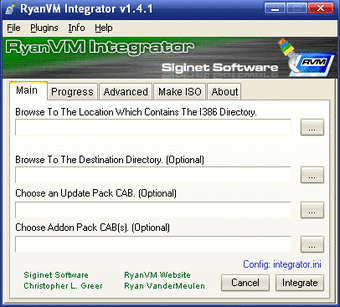Windows XP update pack integrator tool
RyanVM Integrator is a legacy utility built for Windows XP users who want to slipstream system updates, hotfixes, and third-party addons directly into their installation media. Originally developed alongside the RyanVM Update Pack, this lightweight tool lets users inject dozens of patches and tweaks into an XP source folder before turning it into a bootable ISO.
Though discontinued, it remains a staple among system builders, retro computing enthusiasts, and IT archivists. Whether you’re maintaining old hardware, preparing a virtual machine, or restoring legacy software, RyanVM Integrator offers a stable and efficient way to produce pre-patched XP install environments.
Simple integration for a legacy platform
RyanVM Integrator was built specifically to modify Windows XP installation sources by integrating update packs, hotfixes, and optional tweaks before creating a bootable ISO. Users begin by selecting a local XP source folder—usually copied from a CD—then load in community-maintained packs like the RyanVM Update Pack. These packs contain critical updates and improvements, reducing the need to manually patch the OS after installation. For air-gapped environments and retro hardware, it saves time and hassle.
The interface is compact and tab-driven, with options for source configuration, pack selection, logging, and final output. Integration tasks are queued and applied in bulk, and users can remove duplicate entries or skipped files. Though it doesn’t support automatic downloads, it works seamlessly with custom INF-based addons and registry tweaks. Users with scripting knowledge can extend its functionality further, embedding services or removing bloat from the final image. It’s efficient, focused, and consistently stable during execution.
Because it’s XP-only, RyanVM Integrator is strictly for legacy work. It won’t function with Vista or newer Windows versions, and it hasn’t received updates since 2009. Still, for enthusiasts working with virtual machines, restoring OEM systems, or building archival ISOs, it remains one of the few reliable tools for pre-patched XP installs. Despite its age, its functionality is solid, and its simplicity makes it a strong fit for specialized use cases in retro tech or IT education.
Streamlined tool for XP system builders
RyanVM Integrator may be long past its development prime, but it continues to serve its purpose with precision. For anyone maintaining XP systems, building retro installs, or archiving old environments, it remains one of the few tools that can reliably generate clean, fully updated setup media. Despite its age and limitations, it’s a trusted utility within its niche—simple, stable, and still effective for the task it was designed to do.
Changes
An audio signal (SystemAsterisk) is sent to the user upon completion Should now work for x64 and Itanium sources in addition to x86 sources "Browse for Folder" window is now resizable Additional logging